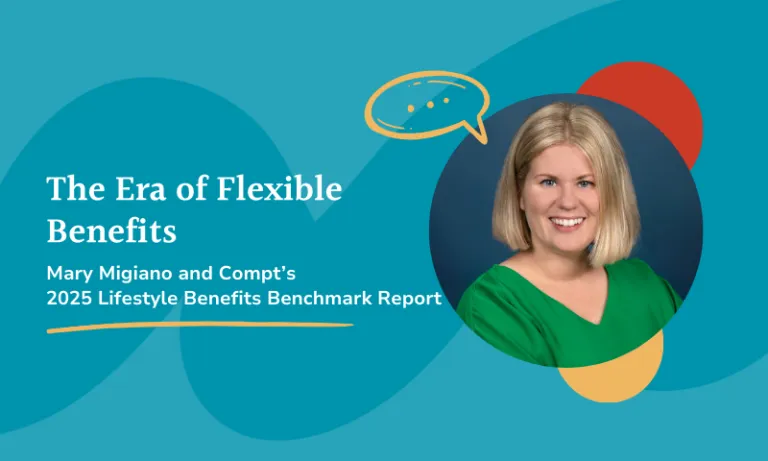You’ve decided you’re going to offer your people an employee stipend. Awesome news!
You’re likely adding them to your suite of offerings for one of the following benefits:
- consolidate existing perk vendors
- a way to support your remote workers
- you have a global team with diverse needs
- you want to streamline the process of managing perks
- you want to ensure full tax compliance
- your team is asking for them
Regardless of the reason, you and your people are about to experience a bounty of benefits.
At Compt, employee stipends are our specialty, and nobody knows them better than we do.
Before we share the steps to setting up your stipend, below are some popular stipend configurations from our customers and the industry.
Popular Stipend Examples
1. WFH/Remote Work Stipend
- Length: One-time spot bonus when employees first start, three months to spend
- Amount: $200 – $1,000
- Categories on Compt: Productivity, Tech, Cell Phone, Internet, Remote Work Office Equipment
- Typical Uses: Desks, chairs, monitors, keyboards, mice, and other ergonomic equipment
2. “All-Inclusive” Perks Stipend
- Length: Quarterly
- Amount: $100-$300
- Categories on Compt: All
- Typical Uses: Anything!
Learn more about “All-Inclusive” stipends or Lifestyle Spending Accounts here.
3. Health and Wellness Stipend
- Length: Quarterly
- Amount: $150-$300
- Categories on Compt: Food, Health & Wellness
- Typical Uses: Gym/fitness memberships, wellness app subscriptions (meditation, online classes, etc.), workout clothes, healthy foods
See more examples of health & wellness stipends here.
4. Food/Meal Stipend
- Length: Monthly
- Amount: $50-100
- Categories on Compt: Food, Health & Wellness
- Typical Uses: Snacks, coffee, groceries
5. Learning & Development Stipend
- Length: Annual
- Amount: $1,000-$2,000
- Categories on Compt: Professional Development, Personal Development, Productivity
- Typical Uses: Books, online courses, conferences, events, coaching
If you want to see examples from leading organizations, here’s another list with 63 employee stipend examples.
These categories continually evolve based on what our customers (or even Compters) may need. Here at Compt, our CEO Amy added the ‘Productivity’ category to our learning and development stipend because some wanted funds for software subscriptions that aren’t a requirement of their job, but that can help elevate them (think Fathom, Grammarly, ChatGPT, etc)
The length, amount, and categories are suggestions. Compt’s stipends are fully customizable, so you can always change these settings based on your preference or organization’s budget!
Now that we’ve covered some of the most common configurations, below, we’ve highlighted the six steps we walk our customers through every time they choose to support their people with stipends (it’s like an angel getting their wings!).
6 Steps to Setting Up Your Company’s Employee Stipend
1. Determine your budget
Yup, we’re kicking this off with the budget talk! But for real, the budget is a significant element of this process because you need to be clear on what you want to spend for your stipend(s).
Now, if you’ve already been offering stipends, you already have your budget for employee spending handy.
However, if you haven’t yet identified a budget, here are a few ways you could come up with funds that are better invested in a stipend:
- Reallocate your unused in-office perks budget
- Consolidate your existing perk vendors into one comprehensive stipend [our perk cost calculator can help!]
- Consider using a stipend for employee costs you already cover, or know you want to. For example, if you offer a work-from-home stipend to help employees set up their home offices, your budget could cover anything from a new mousepad to a new desk.
The beauty of stipends is that you can start small and always increase them later. You can learn a lot by just getting started and asking your employees for feedback. You don’t need much money to test a stipend program and make a meaningful difference in your people’s lives.
2. Pick the spending cycle
In Compt, you can select from four spending cycles: monthly, quarterly, semiannually, and annually.
If you’re setting up multiple stipends, you can select different spending cycles for each and customize which employees have access to which ones.
You can also give all of the funds to your people upfront, with prorating, or monthly.

3. Pick your spending categories
Stipends are an invaluable way to offer your employees the perks or fringe benefits that excite them. Instead of selecting a list of vendors you hope your people will want to use, creating a stipend expands their world of possibility so that they’re only limited by the dollar amount and their imagination.
In Compt, you have the option to select from 27 different perk taxable and non-taxable fringe benefits categories, including:
- Health & Wellness
- Personal Development
- Professional Development (workshops, courses, etc.)
- Professional Certifications
- Financial Wellness
- Family
- Pets
- Productivity
- Food
- Tech
- Cell Phone
- Equipment
- Entertainment
- Experiences
- Internet
- Productivity
- Travel (both Personal and Business)
- Charitable Giving
- Commuter (Parking and/or Transportation)
- Student Loan Repayments
- Team Events

With Compt, you can create one custom-built program with several spending categories or build several stipends with one spending category each. We have customers that do both!
Example in practice:
Basecamp is a well-known culture thought leader that offers its people several different stipends. Currently, they offer their people the following stipends:
- $100/month for fresh produce
- $100 for home massages
- $1,000 annual continuing education allowance
- $4,000 annual vacation stipend, and more.
In Basecamp’s situation, they could combine all of this into one single lifestyle stipend or keep them independent, with each having its own varying spending cycle.
An invaluable feature is that everyone who uses Compt for stipends is automatically tax-compliant. We provide the tax information right up front so you can keep it in mind when setting up your stipends.
We also make the tax information visible to your people on their dashboards and when claiming their perks so that they can make the most of your investment.
A note about the vendorless approach
In Compt, you’ll notice that our category structure operates slightly differently than every other product on the market.
First, our categories are not tied to specific vendors. Employees want to enrich their lives in countless ways, so having a full vendor list with companies that everyone could conceivably choose from is unrealistic.
With employee stipends through Compt, you make complete personalization possible, from local ice cream stores to their favorite yoga spot.
Secondly, our categories are broad and don’t have pre-defined restrictions on what employees can purchase. If you look around at several of your colleagues, it’s easy to see that everyone’s needs are different. What health and wellness means to one person might be completely different from the next and even more varied from the next.
I’m a married mom of one toddler, and I’ve personally used my Compt stipend to purchase diapers, a post-natal massage, coaching sessions, and a half marathon race ticket (pre-pregnancy). My colleague has used his to buy food delivery, a gift for a colleague (awww, how nice!), basketball shoes, and a whiteboard.
If you want to restrict what people can buy or who they can buy from, we recommend a more restrictive card-based product such as Emburse.
At Compt, we believe that we should stop prioritizing perks and start prioritizing people. That’s why we’ve built the most customizable and flexible employee stipend management software on the market.
4. Provide a name and description
Now it’s time to name your stipend(s) and provide additional color for your team.
Some examples from customers of ours that we love include:
- “Treat Yo Self” for a stipend with several spending categories, and “Teach Yo Self” for a stipend with Professional Development selected.
- “Care4U” for a stipend which includes every spending category available.
- “Do Your Thing” with every spending category chosen.
- “Supporting our values of Balance & Belonging” — this one is ours at Compt and helps us to keep our values top of mind.
5. Schedule a launch date for your stipend.
It’s simple in Compt: just select the date you want your stipend to go live.
6. Tell your employees all about it.
Once you’re completed with the items above, particularly on how the stipend categories apply to your company and employees, go ahead and send an email, a Slack message (or whatever team communication tool you prefer!), and announce your stipend(s) in your next all-hands or larger team meetings. In doing so, be sure to:
- highlight the details that matter, like the stipend amount, how often they’ll receive it, and how to use it (with Compt, all they need to do is log into their account, and it’s all in one place)
- explain what the categories mean for them
- emphasize that this supports their unique needs, so spend it on what’s meaningful for them.
And that’s it! Easy peasy lemon squeezy.
At Compt, we help companies build and scale employee stipend programs and rewards that delight teams. Interested in learning how Compt might benefit your company? Consult with our team or request a demo.